Azure IoT Hub でメッセージの送信と受信を試してみた
IoT Hubでメッセージの送信と受信を試したメモです。 UWPアプリからIoT Hubにメッセージを送信して、 Functions で受信したメッセージをそのままデバイスに送信しているだけです。
公式サイトのドキュメントや、サンプルも豊富にあるので簡単に試すことできます。
作業はこんな感じです。
- Azure にリソース作成
- IoT Hubにデバイスを登録
- Functions で動作させるEcho Function作成
- Device用アプリの作成
- 動作確認
Azure にリソース作成
IoT Hub と Functions を作成。cloud-to-device メッセージングを使うので、IoT Hub は無料又はStandard。
Azure IoT Hubにデバイスを登録
IoT Hubにデバイスを登録します。
Azure Cloud Shell を使用する を参考にコマンド、
az extension add --name azure-iot az iot hub device-identity create --hub-name HubName11--device-id device1
AzureポータルからGUI、Azure IoT エクスプローラーなどで簡単に作成。
Functions で動作させるEchoプログラムを作成
受信した値をそのまま送信しているだけです。
public static class Function1 { private static readonly ServiceClient ServiceClient = ServiceClient.CreateFromConnectionString("接続文字列"); [FunctionName("Function1")] public static async Task Run( [EventHubTrigger("HubName11", Connection = "EventHubConnectionAppSetting")] EventData[] events, ILogger log) { foreach (var eventData in events) { var id = eventData.SystemProperties.FirstOrDefault(m => m.Key == "iothub-connection-device-id"); var commandMessage = new Message(eventData.Body.Array); await ServiceClient.SendAsync(id.Value.ToString(), commandMessage); await Task.Yield(); } } }
"接続文字列"は、Azureポータルの「設定」> 「共有アクセス ポリシー」にある「接続文字列」の値。EventHubConnectionAppSettingは、「設定」 > 「組み込みのエンドポイント」の「イベントハブ互換エンドポイント」の値です。
Device用アプリ作成
ここにあるサンプルを参考に、今回はUWPアプリでメッセージの送信と受信アプリを作成。
MainPage.xaml.cs
public sealed partial class MainPage : Page { private readonly DeviceClient _deviceClient = DeviceClient.CreateFromConnectionString("接続文字列", TransportType.Http1); private readonly bool _receiving = true; public MainPage() { InitializeComponent(); ReceiveMessagesAsync(); } private readonly ObservableCollection<string> _contacts = new ObservableCollection<string>(); public ObservableCollection<string> Contacts => this._contacts; private async void SendButton_Click(object sender, RoutedEventArgs e) { var msg = new Message(Encoding.UTF8.GetBytes(SendMessageTextBox.Text)); await _deviceClient.SendEventAsync(msg); var s = "送信:" + SendMessageTextBox.Text + " >>"; _contacts.Insert(0, s); } private async void ReceiveMessagesAsync() { while (_receiving) { var receivedMessage = await _deviceClient.ReceiveAsync(); if (receivedMessage != null) { var s = "受信:" + "<< " + Encoding.UTF8.GetString(receivedMessage.GetBytes()); _contacts.Insert(0, s); await _deviceClient.CompleteAsync(receivedMessage); } } } private void MessageTextBox_TextChanged(object sender, TextChangedEventArgs e) { SendButton.IsEnabled = !string.IsNullOrEmpty(SendMessageTextBox.Text); } }
MainPage.xaml
<Page x:Class="App1.MainPage" xmlns="http://schemas.microsoft.com/winfx/2006/xaml/presentation" xmlns:x="http://schemas.microsoft.com/winfx/2006/xaml" xmlns:local="using:App1" xmlns:d="http://schemas.microsoft.com/expression/blend/2008" xmlns:mc="http://schemas.openxmlformats.org/markup-compatibility/2006" mc:Ignorable="d" Width="1000" Background="{ThemeResource ApplicationPageBackgroundThemeBrush}"> <Grid HorizontalAlignment="Left" Width="1000"> <TextBox HorizontalAlignment="Left" Margin="57,56,0,0" Name="SendMessageTextBox" Text="" TextWrapping="Wrap" VerticalAlignment="Top" Header="送信メッセージ" Width="726" TextChanged="MessageTextBox_TextChanged"/> <Button Content="送信" Margin="800,80,0,0" VerticalAlignment="Top" Name="SendButton" IsEnabled="False" Click="SendButton_Click"/> <ListView x:Name="FruitsList" Margin="57,157,57,80" ItemsSource="{x:Bind Contacts}"> <UIElement.RenderTransform> <MatrixTransform/> </UIElement.RenderTransform> <ListView.ItemTemplate> <DataTemplate x:DataType="x:String"> <Grid> <TextBlock Text="{x:Bind}" FontSize="14" Grid.Column="0"/> </Grid> </DataTemplate> </ListView.ItemTemplate> </ListView> </Grid> </Page>
動作確認
Functions をAzureにデプロイし、Deviceアプリからメッセージの送信・受信を確認して完了です。
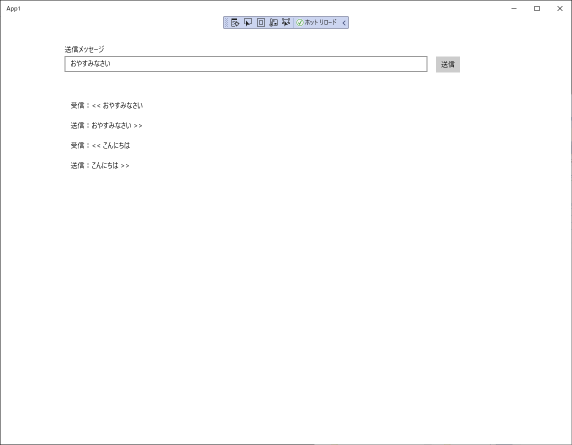
参考
クイック スタート:デバイスから IoT ハブに利用統計情報を送信してバックエンド アプリケーションで読み取る (.NET)